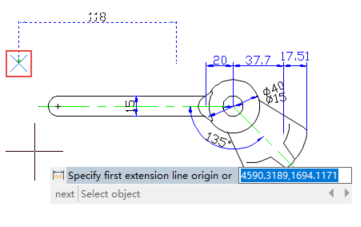
Function Description:
This command is used to associate or reassociate selected dimensions to objects or points on objects.
Command Access:
Icon:
Menu: Dimension > Reassociate Dimensions
Ribbon: Annotation > Dimension > Reassociate Dimensions
Toolbar: /
Command: DIMREASSOCIATE
Alias: /
Command Prompts:
Select objects or [Disassociated]:
Select objects
When the defining point of selected dimension object doesn’t associate with the geometry, the X mark is displayed. When the defining point of the selected dimension object associates with the geometry, the ⊠ mark is displayed.
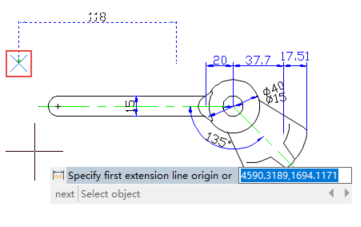
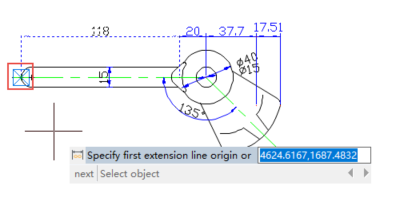
Disassociated
All of dimensions that have any disassociated defining point with geometries in the drawing will be selected to associate or reassociate one by one. You can press Esc to stop the command, but associations you have made will be kept.
Above video sources from TUTORIAL - GETTING STARTED WITH GSTARCAD, enrol now for free.
Article ID: 2738
Created: April 12, 2022
Last Updated: April 15, 2022
Author: GstarCAD MY /KW
Online URL: https://www.kb2.gstarcad.com.my/article.php?id=2738