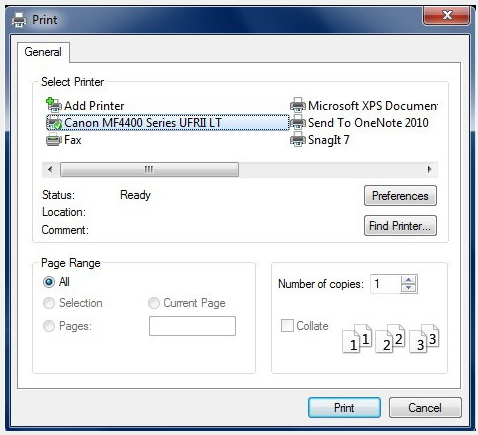
Users can send PLT files to printer for printing.
Menu: Express tools>Plot Tool>Print PLT
Command Entry : PrintPlt
Operation Steps:
1. Start the command.
2. Select PrintPlt.exe in the dialog box.
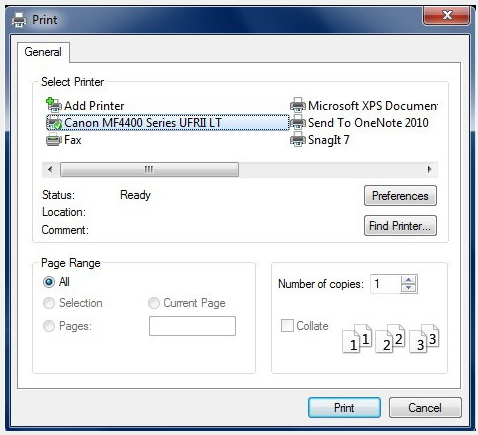
3. Double-click the PrintPlt.exe file, then the "Print" dialog box will be displayed, in the dialog box you can select printer or change settings.
4. Click the OK button, the "Open" dialog box will be displayed and you can select the printed file.
Article ID: 2723
Created: December 7, 2021
Last Updated: December 7, 2021
Author: GstarCAD MY /KW
Online URL: https://www.kb2.gstarcad.com.my/article.php?id=2723