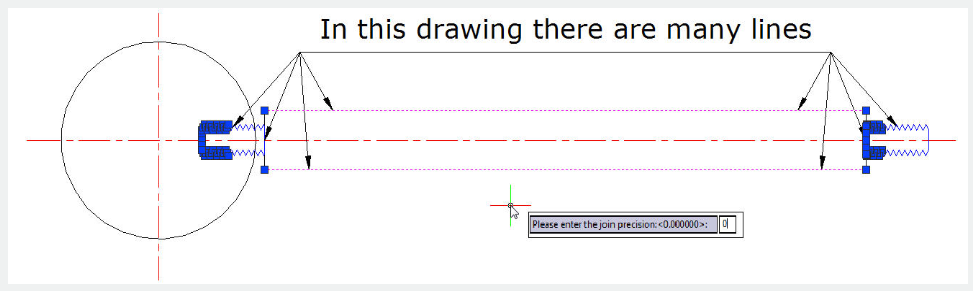
This function can convert one or multiple connected straight line (s), arc (s) to one polyline . You can access it from:
Menu : Express tools>Draw>Line to Polyline
Command Entry : Line2pl
After starting the command, a prompt message will be displayed> Please enter the join precision: 0
The Join precision will determine the union space between end points of each object. In this case, we will input value 0 to ensure the connection between objects (lines).
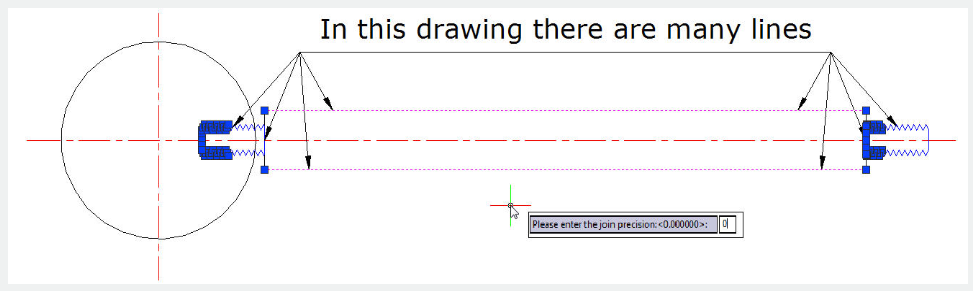
After inputting the join value, Please select the objects to be joined and converted to Polyline:
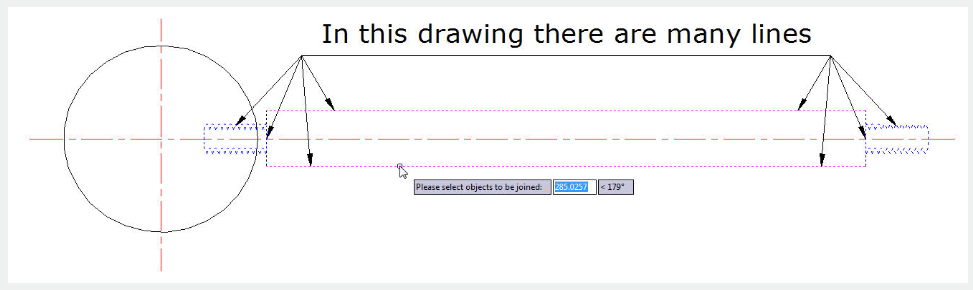
And finally, you have successfully created a polyline:
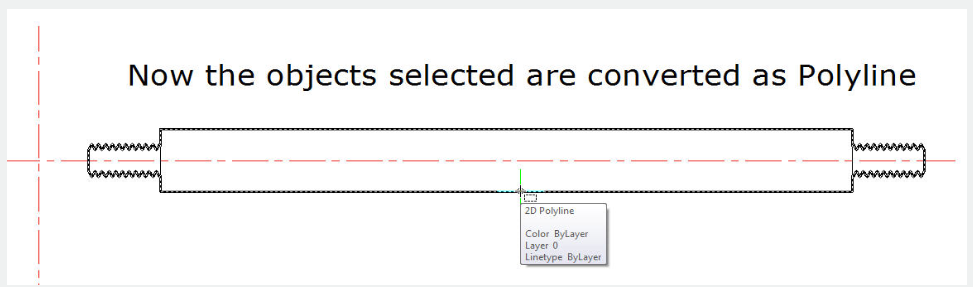
Article ID: 2686
Created: December 1, 2021
Last Updated: December 1, 2021
Author: GstarCAD MY /KW
Online URL: https://www.kb2.gstarcad.com.my/article.php?id=2686