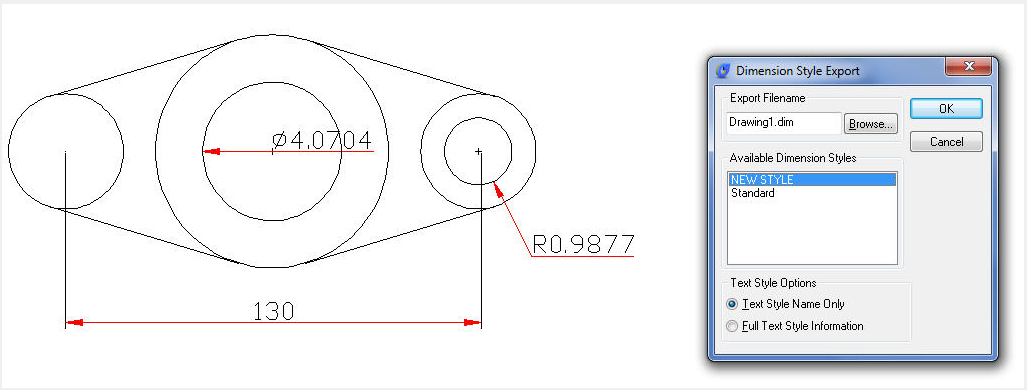
Exports named dimension styles and their settings to an external file.
Menu : Express>Dimension>Dimstyle Export
Command Entry : DIMEX
Executing this command, starts the following dialog box :
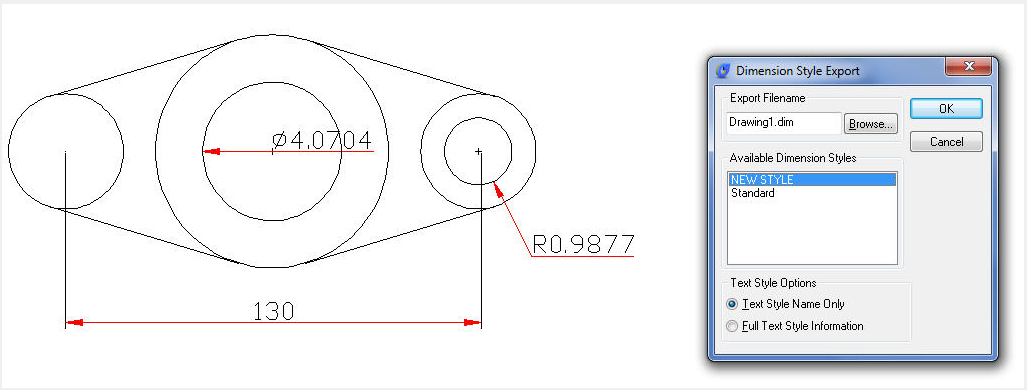
Export Filename
Creates a DIM file. Enter the DIM file name or select Browse to locate the file. If the file does not exist, it is created. If the file does exist, a prompt requests permission to overwrite. The new file is an ASCII file.
Available Dimension Styles
Selects the dimension styles to write to the ASCII file. The current dimension styles are displayed. Each selected style is written to the file indicated in the Export Filename group.
Text Style Options
Saves either the dimension's Full Text Style Information or the Text Style Name Only to the ASCII file.
Note : Dimstyles are created and saved with the DDIM command. You must select at least one Dimstyle for the export to be successful.
Article ID: 2658
Created: November 15, 2021
Last Updated: November 15, 2021
Author: GstarCAD MY /KW
Online URL: https://www.kb2.gstarcad.com.my/article.php?id=2658