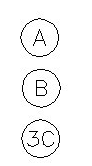
Place a circle, a slot, or a rectangle around each selected text or mtext object. The diameters of the circles can be constant or fitted to each object. The width and height of the slots and rectangles can be constant or variable.
Menu : Text>Enclose Text with Object
Command Entry : TCIRCLE
Usage Example:
Circles: Constant radius:
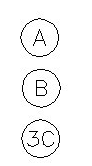
Circles: Variable radius:

Article ID: 2641
Created: November 12, 2021
Last Updated: November 12, 2021
Author: GstarCAD MY /KW
Online URL: https://www.kb2.gstarcad.com.my/article.php?id=2641