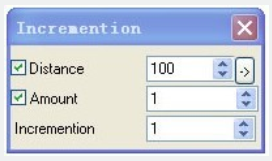
This command can accomplish kinds of incremental methods for text.
Menu : Text>Text Incremental Copy
Command Entry : GC_dztext
The incrementation dialog box is displayed:
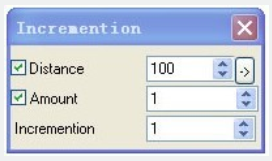
Distance: Specify incremental Distance, you can input value directly or single click the button on the right to specify by the crosshair.
Amount: If do not specify Amount, the system will calculate the amount according to the initial points of the crosshair.
Incrementation: Specify the incrementation.
Select Incremental Object : If there are mixed letter cases and numbers in the text, user can specify different incremental objects.
1. Open Text Incremental Copy;
2. Select the incremental objects;
3. Set incremental methods, the completed incrementation effect is displayed.
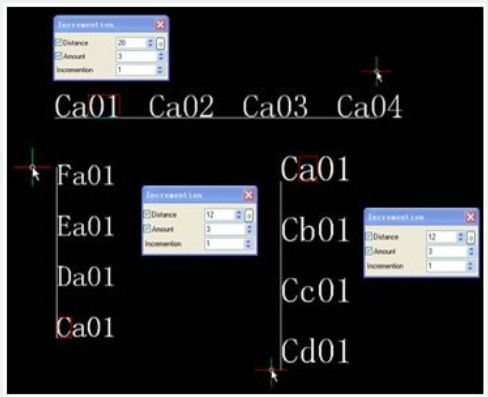
Free Incremental: It is used when the Incremental Copy location is relatively free, for example: number of spare parts in the assembly drawing.
1. Open Text Incremental Copy;
2. Do not select Distance or Amount, please set incrementation as you need;
3. Select the text;
4. Specify incremental text location as below:
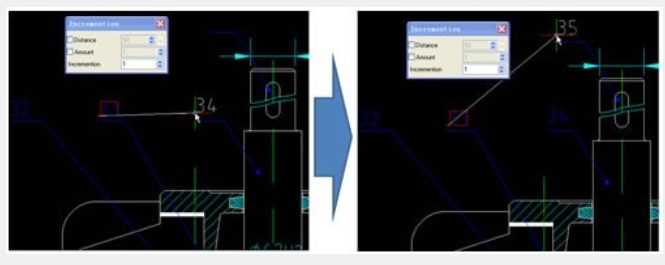
Distance only: It is used if the distance of incremental text is fixed, for example: number column in the form.
1. Open Text Incremental Copy;
2. Select Distance and do not select Amount, please specify Incrementation and Distance as you need. You can input value directly or single click the button on the right to specify by the crosshair;
3. Select the text;
4. Specify incremental distance and direction. The system will automatically calculate the amount according to the initial points of the crosshair as below:
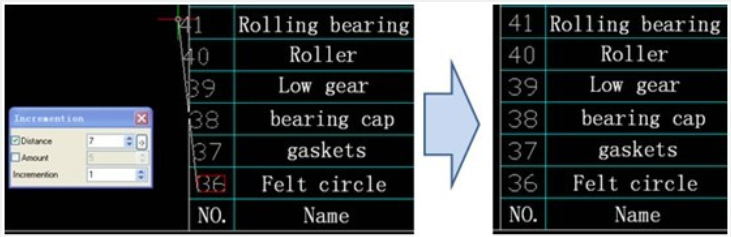
Amount only: It is used when you know the incremental amount and do not know the incremental distance.
1. Open Text Incremental Copy;
2. Select Amount and don't select Distance, please specify the Incrementation and Amount as you need;
3. Select the text;
4. Specify the incremental distance and direction. The system will place the incremental text between initial points of the crosshair as below:
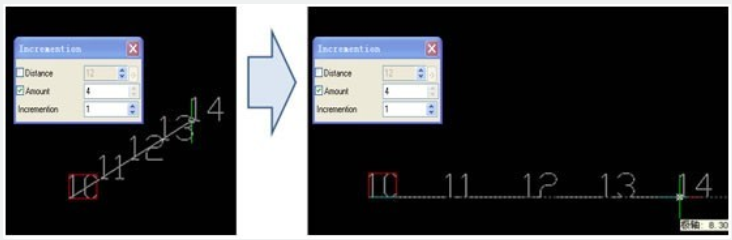
Distance and Amount: You can fix the Amout and Distance first, and use the crosshair to specify the incremental direction.
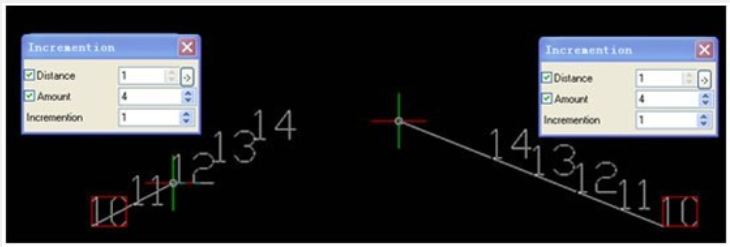
Article ID: 2625
Created: November 10, 2021
Last Updated: November 10, 2021
Author: GstarCAD MY /KW
Online URL: https://www.kb2.gstarcad.com.my/article.php?id=2625