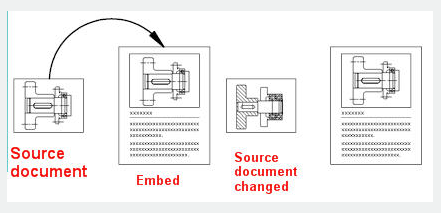
If you want to insert information from one document into another document, you can either link or embed OLE objects, which then can be edited from within the destination application, while the information is stored differently.
Embed Objects
When you embed objects, there is no link to the source document . Embed objects if you want to be able to use the original application to edit them independently.
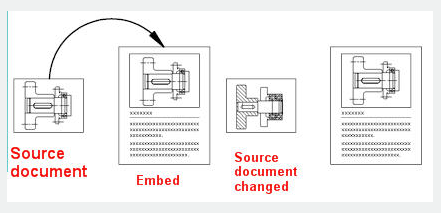
Link Objects
If you establish a reference to information in another document, it is called a linked object. If you need the same information in more than one document, you can link the respective objects by updating the links that contain the OLE objects. If you change the original information. Links can also be set to be updated automatically.
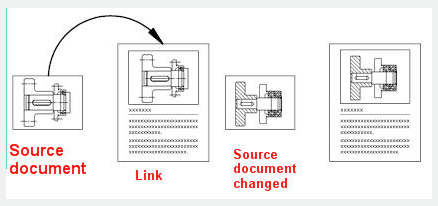
Article ID: 2586
Created: November 9, 2021
Last Updated: November 9, 2021
Author: GstarCAD MY /KW
Online URL: https://www.kb2.gstarcad.com.my/article.php?id=2586