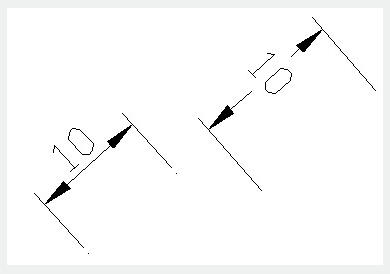
The location and orientation of dimension text can be changed or replaced it with new text when you create it or after created.
You can rotate the existing text, after you have created a dimension or replace it with new text. The text can be moved to a new location or back to its home position which is defined by the current dimension style.
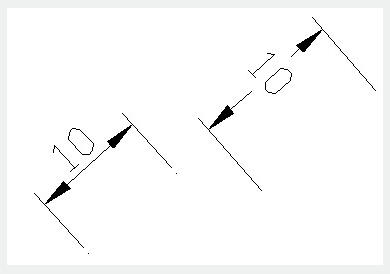
If you want to rotate or replace a dimension text, You need to specify the change first, for example, rotating the text to be at 45 degree.
Dimension text can be moved to the left, right or center along the dimension line or to any position inside or outside the extension lines. Using grips is a quick and simple way to do this. If you move move text up or down, the dimension line will move with it and extension lines are modified accordingly.
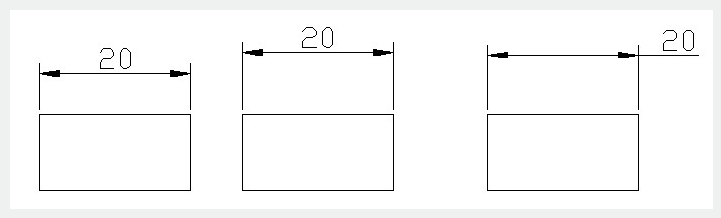
You can override dimension text by DDEDIT or Properties pallet.
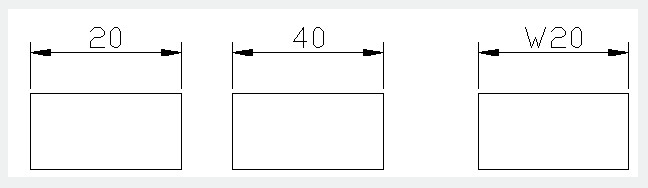
Article ID: 2573
Created: November 9, 2021
Last Updated: November 9, 2021
Author: GstarCAD MY /KW
Online URL: https://www.kb2.gstarcad.com.my/article.php?id=2573