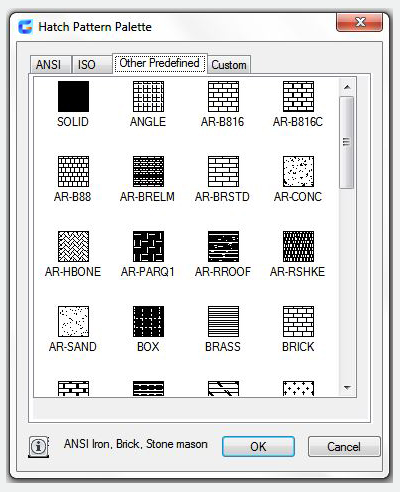
You can use a predefined hatch pattern or solid fill, or you can create your own hatch patterns.
Use Predefined Hatch Patterns
More than 100 industry-standard hatch patterns are supplied with this program and many more additional hatch patterns are available from external pattern libraries.
These patterns are listed by name and are displayed in the Hatch Pattern Palette dialog box.
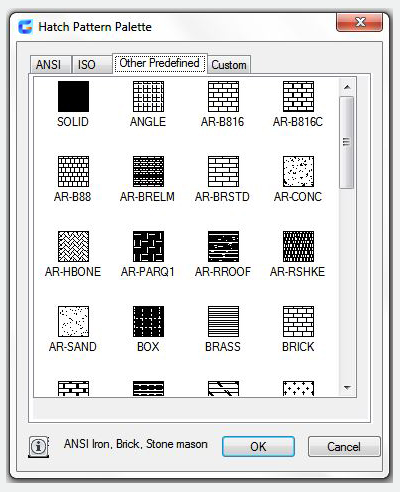
Create Solid-Filled Areas
Solid-filled areas can be created in many different ways. You can create solid-filled areas using:
Hatches with a solid hatch pattern (HATCH)
2D solids (SOLID)
Wide polylines or donuts (PLINE , DONUT)
Article ID: 2555
Created: November 9, 2021
Last Updated: November 9, 2021
Author: GstarCAD MY /KW
Online URL: https://www.kb2.gstarcad.com.my/article.php?id=2555