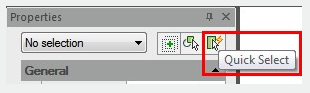
You can use object properties or object types to include or exclude objects in or from a selection set.
If you want to filter selection sets by property (like color) and by object type, you can use Quick Select (QSELECT) from the Properties palette (PROPERTIES) or the Object Selection Filters dialog box
(FILTER). You can name and save filters for future use with object selection filters.
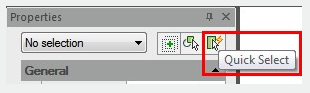
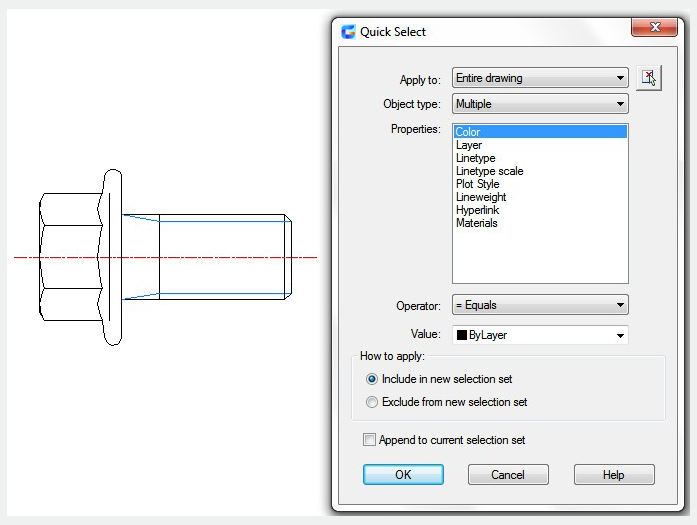
If you want to filter your selection set based on COLOR , LINETYPE or lineweight (LWEIGHT), first consider whether these properties are set BYLAYER for any objects. If a circle's color is set to BYLAYER and the layer color is red, it can not be select by filter based on red color.
Article ID: 2543
Created: November 9, 2021
Last Updated: November 9, 2021
Author: GstarCAD MY /KW
Online URL: https://www.kb2.gstarcad.com.my/article.php?id=2543