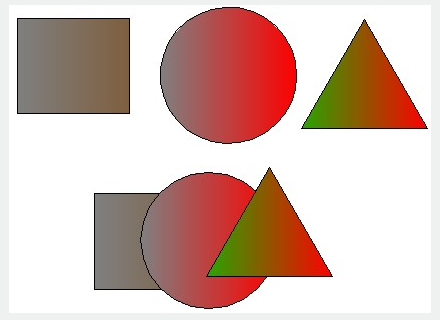
Controls the displaying and plotting order of overlapping objects.
When you create a drawing, overlapping objects like TEXT , wide polylines (PLINE) or solid-filled polygons are displayed in the order in they are created. To change the draw order, you can use DRAWORDER or TEXTTOFRONT . You can bring all texts and dimensions to front by TEXTTOFRONT.
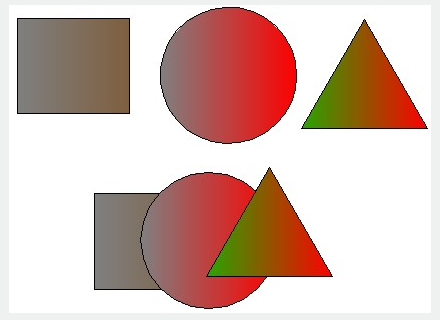
Article ID: 2490
Created: November 9, 2021
Last Updated: November 9, 2021
Author: GstarCAD MY /KW
Online URL: https://www.kb2.gstarcad.com.my/article.php?id=2490