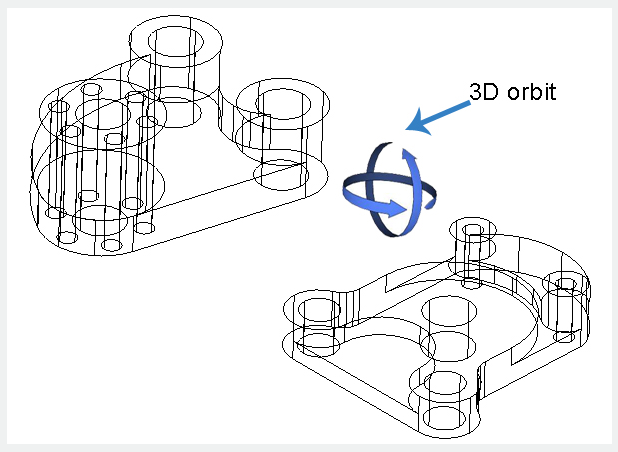
By using the mouse or another pointing device, you can move a drawing to view the drawing object from different angles.
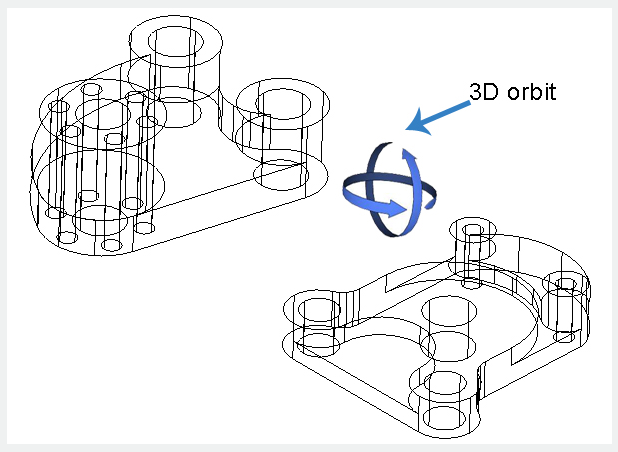
When you activate 3D navigation you can PAN and ZOOM at the same time. During a 3D navigation operation, it is not allowed to manage or edit entities in the drawing
Press ENTER, ESC or click the right-mouse button to display the shortcut menu, you can close 3D navigate by selecting "Exit" in the shortcut menu.
Note: Raster Image and OLE OBJECT can not be displayed in the 3D navigation view.
Article ID: 2467
Created: August 30, 2021
Last Updated: August 30, 2021
Author: GstarCAD MY /KW
Online URL: https://www.kb2.gstarcad.com.my/article.php?id=2467