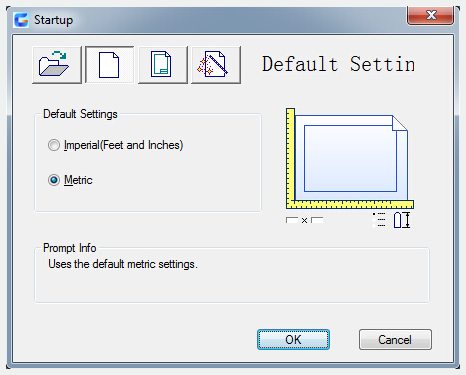
If you use the setup wizard, it will guide you step by step through the basic drawing settings.
In the wizard there are two options, which help you with setting up a drawing:
Quick Setup: You can define the measurement units, the precision, with which the units are displayed and the limits of the grids.
Advanced Setup: In addition to the functions of the quick option above, you can define angle settings like the style of the measurement units, precision, direction, and orientation. You can find these wizards in the STARTUP dialog box.
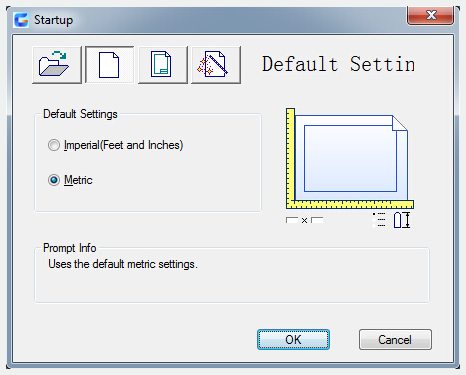
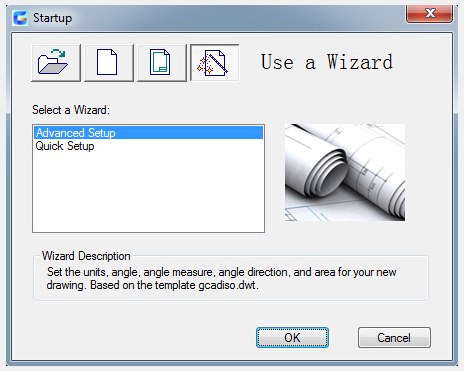
Article ID: 2457
Created: August 27, 2021
Last Updated: August 27, 2021
Author: GstarCAD MY /KW
Online URL: https://www.kb2.gstarcad.com.my/article.php?id=2457