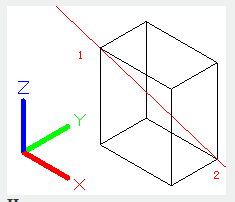
The XLINE command is used to create infinitely long straight lines.
Command Access:
Ribbon : Home > Draw > XLINE
Menu : Draw > Construction Line
Command : XLINE
Command Prompts:
Specify a point or [Hor/Ver/Ang/Bisect/Offset]:
Function Description:
Users could create the structure and reference lines by infinitely long straight lines, and this kind of lines could trim.
Relative Glossary:
Point:
Create an xline by two specified points. Those two points determine the position of xline.
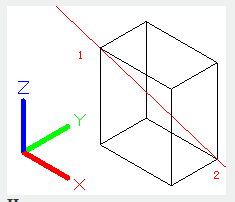
Hor : Create a horizontal xline through specified point. This xline is parallel to X axis.
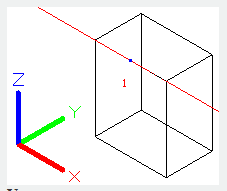
Ver : Create a vertical xline through specified point. This xline is parallel to Y axis.
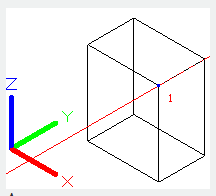
Ang : Create an xline by specified angle.
Angle of xline :
Specify angle of xline.
Reference :
Specify angle between xline and selected reference. This angle is calculated by anticlockwise direction.
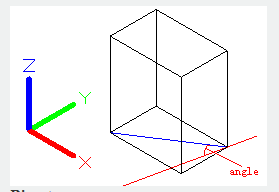
Bisect:
Create an xline through specified vertex and bisecting two lines' intersection angle.
This xline is determined by three points.
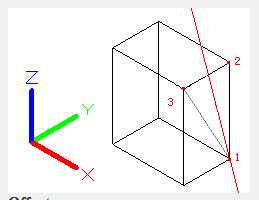
Offset:
Offset distance : Specify offset distance from selected object.
Through : Create an xline that through specified point and offsetting selected line.
Article ID: 2450
Created: August 25, 2021
Last Updated: August 25, 2021
Author: GstarCAD MY /KW
Online URL: https://www.kb2.gstarcad.com.my/article.php?id=2450