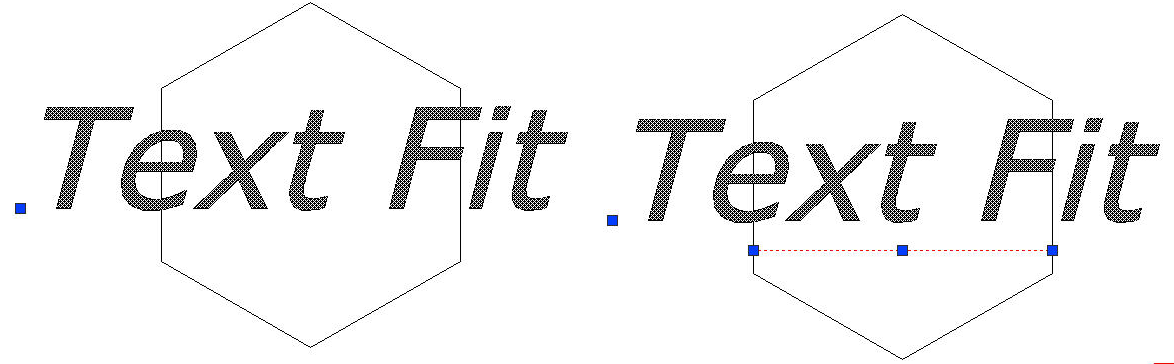
The TEXTFIT command is used to stretches or shrinks text object(s) by selecting new start and/or end points.
Command Access :
Command Entry : TEXTFIT
Menu : Text>Text Fit
Command line prompts as follow:
Select Text to stretch/shrink:
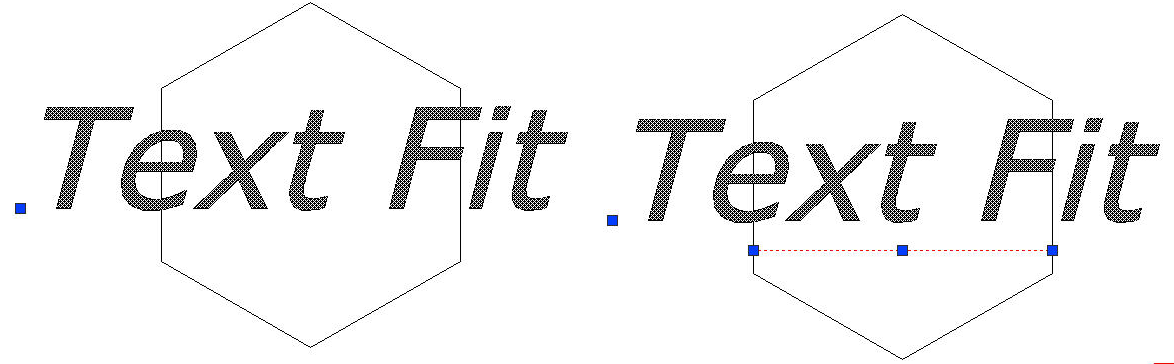
Specify end point or [Start point]: Specify a new end point, or enter S to specify a new start point.
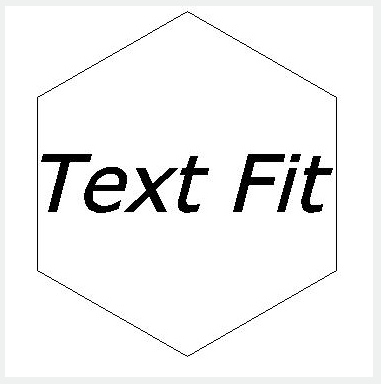
Note: The default uses the text's justification as the start point. If a new start point is specified, prompts are displayed to specify new points.
Article ID: 2388
Created: August 24, 2021
Last Updated: August 24, 2021
Author: GstarCAD MY /KW
Online URL: https://www.kb2.gstarcad.com.my/article.php?id=2388