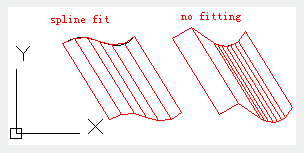
The TABSURF command is used to create meshes by sweeping straight line or curve path along straight line.
Command Access:
Ribbon : 3D > Mesh > TABSURF
Menu : Draw > Modeling > Meshes> Tabulated Mesh
Command : TABSURF
Command Prompts:
Current wireframe density: SURFTAB1=6
Select object for path curve:
Select object for direction vector:
Function Description:
Users could select a straight line, arc, circle, ellipse or polyline for path curve and select a straight line for direction vector. This direction vector could specify direction and length of created meshes.
The MESHTYPE system variable could set the mesh type. By default, it will create mesh objects. Users could create traditional polyface meshes or polygon meshes by specify the MESHTYPE system variable to 0. According to polygon meshes, the TABSURF system variable could create 2×n meshes and the n value is determined by the SURFTAB1 system variable. The M direction is along the direction vector and is always 2. The N direction is along the path curve. If the path curve is a straight line, arc, circle, ellipse or polyline that fitted by spline, the created meshes will divide the path curve into equal space which set by SURFTAB1 system variable. If the path curve is a Polyline that is not fit by Spline, the created meshes will begin at the endpoint of straight line and divide the arc segment into equal space which set by SURFTAB1 system variable.
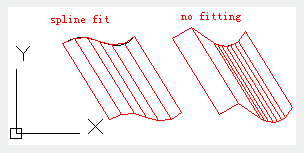
Relative Glossary:
Select object for path curve:
Specify the object to be swept. The profile curve defines the approximate polygon mesh surface. It could be a straight line, arc, circle, ellipse, 2D or 3D polyline. It will create meshes from the nearest point of selected point on the path curve.
Select object for direction vector:
Specify the straight line or a open polyline to define the sweep direction.
The first point and the last point of polyline will be taken into consideration, middle vertexes will be ignored. The direction vector specifies the stretch direction and length. The selected point on the polyline determines the stretch direction. If the original path curve drawn by wide line, it will help users to observe how the direction vector influences creating meshes.
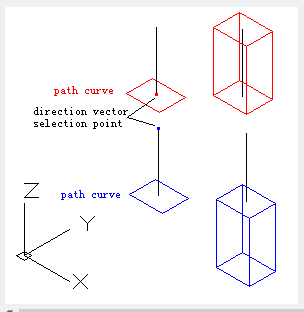
Article ID: 2380
Created: August 23, 2021
Last Updated: August 23, 2021
Author: GstarCAD MY /KW
Online URL: https://www.kb2.gstarcad.com.my/article.php?id=2380