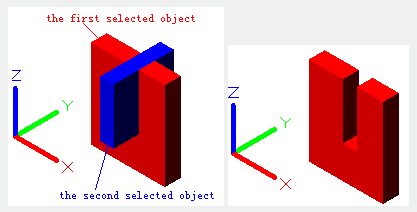
The SUBTRACT command is used to create 3D solids or surfaces by slicing or sectioning existing objects.
Command Access:
Ribbon : 3D>Solid Editing >Subtract
Menu : Modify >Solid Editing> Subtract
Command : SUBTRACT
Command Prompts:
Select solids, surfaces and regions to subtract from...
Select object:
Function Description:
Users could create a 3D solid from overlapped set by subtracting an existing solid set.
They could also create a 2D region from overlapped set by subtracting an existing region set.
Note: it is not recommended to apply the SUBTRACT command on 3D surfaces.
Select the first object to be kept and press ENTER, and then select the second object to be subtracted.
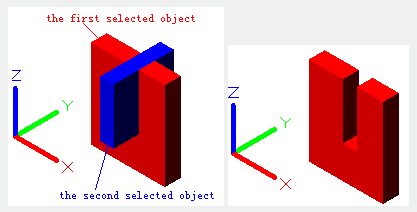
Subtract object in the second selection set from the first selection set and create a new 3D solid, surface, or region.
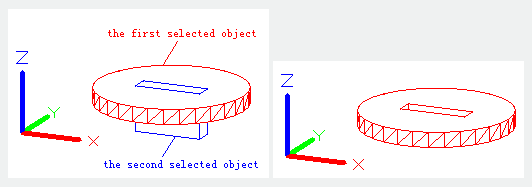
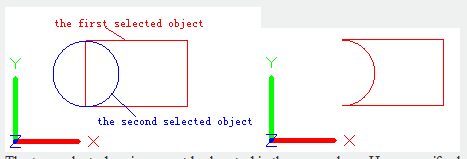
The two selected regions must be located in the same plane. However, if selected several regions on different plane sets, it will execute several times of SUBTRACT commands. If there is no overlapped region, the SUBTRACT will be refused. The SUBTRACT command could not be applied on mesh objects. If selected mesh objects, it will prompt to convert them to 3D solids or surfaces.
Relative Glossary:
Select object (subtract from):
Specify the 3D solid, surface or region to be modified by SUBTRACT command.
Select object (subtract):
Specify the 3D solid, surface, or region to be subtracted.
Article ID: 2372
Created: August 23, 2021
Last Updated: August 23, 2021
Author: GstarCAD MY /KW
Online URL: https://www.kb2.gstarcad.com.my/article.php?id=2372