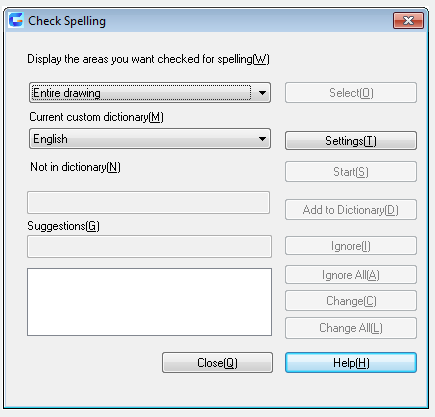
The SPELL command is used to check the spell of the drawing.
Command Access:
Ribbon : Annotation > Text > SPELL
Menu :Tools > Spell Check
Command : SPELL
Function Description:
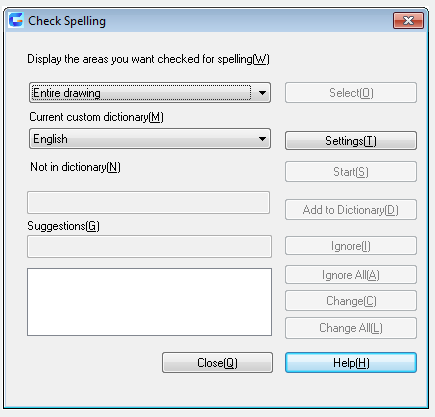
Inputting "-spell" under the command prompt, it will display the "Check Spelling" dialog box. Press "Start(S)" to check spelling. If users specify the "Entire drawing" to check, it will firstly check on model layout, and then check them on named layout (drawing space).
Note: it will not check invisible words (such as words on hidden layers and hidden block definitions) and it will also not check blocks with non-uniform scale factor or objects with unsupported annotation scale.
Above video sources from TUTORIAL - GETTING STARTED WITH GSTARCAD, enrol now for free.
Article ID: 2362
Created: August 23, 2021
Last Updated: April 15, 2022
Author: GstarCAD MY /KW
Online URL: https://www.kb2.gstarcad.com.my/article.php?id=2362