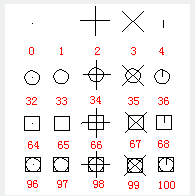
The POINT command is used to create point objects.
Command Access:
Ribbon : Home > Draw > Point
Menu : Draw > Point > Single Point/Multiple Point
Command : POINT
Command Prompts:
Current point modes:
PDMODE=0 PDSIZE=0.0000 Specify the point [Multiple]:
Function Description:
The point could be a snap node and could also have 3D coordinates. If the Z value of a point is omitted, it could be seem as under current elevation. The PDMODE and PDSIZE system variables could control point object appearance.
Specify the PDMODE value to 0, 2, 3 and 4, the POINT command will display the graph of the point; specify the PDMODE value to 1, the POINT command will hide all graph of points.
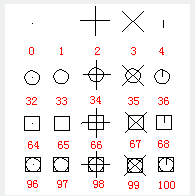
Specify the PDMODE to 32, 64 or 96; the POINT command will not only draw graph of the point, but also display graph around the point.
The PDSIZE system variable could control size of point objects (except the PDMODE specified to 0 and 1).
Specify the PDSIZE to 0; the point will be created at the height of five percents of drawing area. The positive value could specify absolute size of point object and the negative value could specify the percentage of viewport.
Change the value of PDMODE and PDSIZE system variable, the appearance of point will be modified when regenerated.
Users could also use MEASURE and DIVIDE commands to create points and use the DDPTYPE command to specify size and style of points.
Article ID: 2287
Created: August 20, 2021
Last Updated: August 20, 2021
Author: GstarCAD MY /KW
Online URL: https://www.kb2.gstarcad.com.my/article.php?id=2287