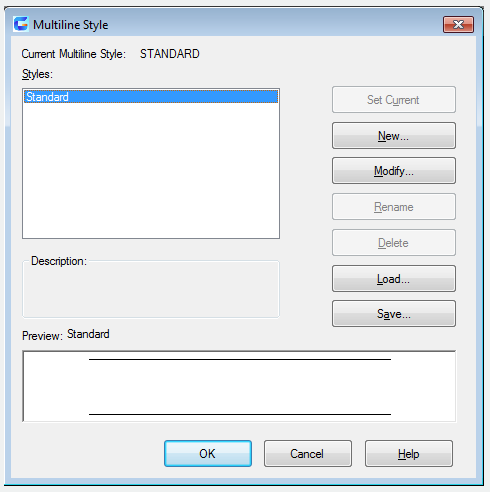
The MLSTYLE command is used to create, modify, and manage style of multiple lines.
Command Access:
Menu : Format > Multiline Style...
Command : MLSTYLE
Function Description:
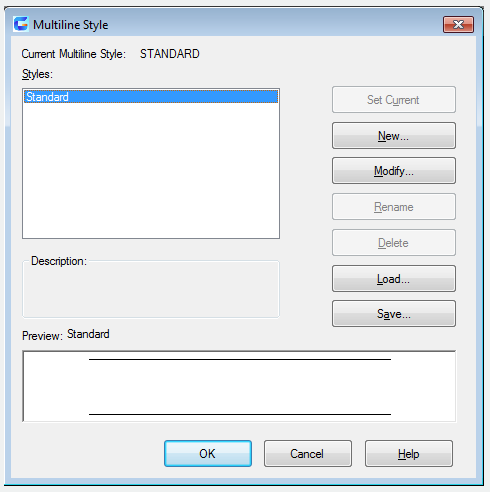
Dialog Box Description:
The Mline style controls the number of elements and properties of each element. The MSTYLE command also controls background color and endpoint caps of each Mline.
Relative Glossary:
Current Multiline
Display the name of current Mline. This Mline style will be used to create Mlines later.
Styles
Display loaded Mline styles in the drawing.
In the style list, it also lists Mline styles in the Xref drawings. Mline styles in Xref drawing use the same grammar as other external dependent non-graphic objects.
Description
Display the description of selected Mline style.
Preview
Display the name and image of selected Mline style.
Set Current
Set the selected Mline style to be current for creating Mlines later.
Note: the Mline style in Xref drawing could not be set to current.
New
Display the "New Style" dialog box, in which users could create new Mlines styles.
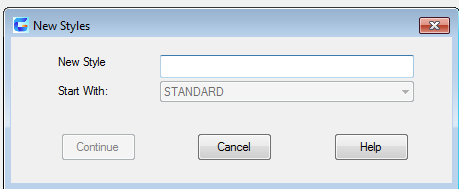
Modify
Display the "Modify Multiline Style" dialog box, from which users could modify selected Mline style.
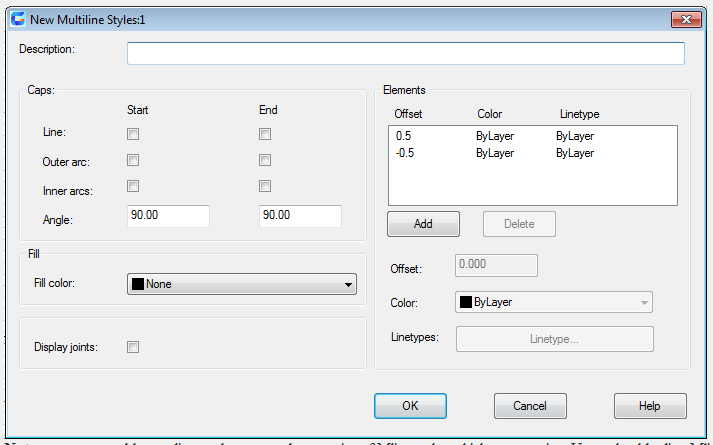
Note: users are unable to edit any elements and properties of Mline styles which are on using. Users should edit a Mline style before using it to create any Mlines.
Rename
Rename the currently selected Mline style. Users could not rename the STANDARD Mline style.
Delete
Delete the currently selected Mline style from the list. This operation could not delete its MLN file.
The following Mline styles could not be deleted: STANDARD style, the current Mlien style, or the using Mline style.
Load
Display the "Load Multiline Style" dialog box, from which users could load specified MLN files
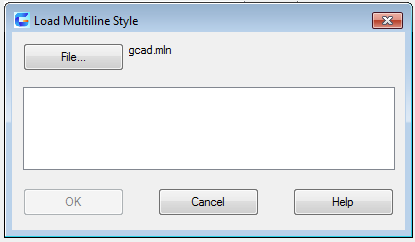
Save
Save or copy Mline styles to MLN files. If specifying an existing MLN file, a new style will be defined and added to this file, this will not delete the existing definition.
Article ID: 2238
Created: August 18, 2021
Last Updated: August 18, 2021
Author: GstarCAD MY /KW
Online URL: https://www.kb2.gstarcad.com.my/article.php?id=2238