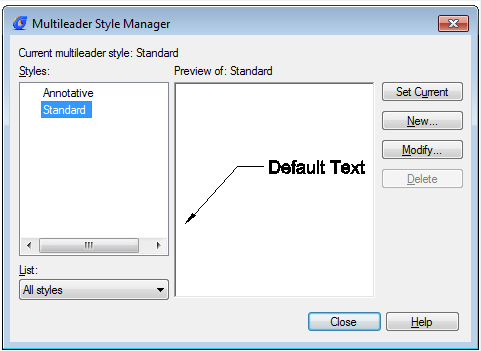
The MLEADERSTYLE command is used to create or modify a multileader style.
Command Access:
Ribbon : Annotation > Leader
Menu : Format > Multileader Style Manager
Command : MLEADERSTYLE
Function Description:
It will display the "Multileader Style Manager" dialog box. Users could create a new multileader style or modify existing styles.
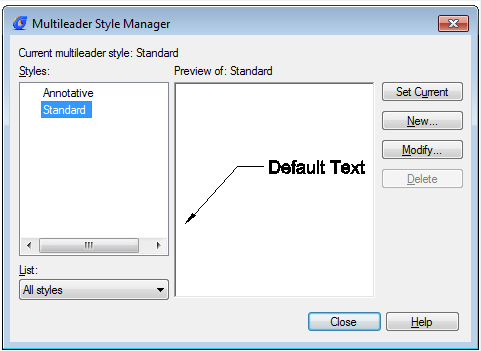
Above video sources from TUTORIAL - GETTING STARTED WITH GSTARCAD, enrol now for free.
Article ID: 2235
Created: August 18, 2021
Last Updated: April 15, 2022
Author: GstarCAD MY /KW
Online URL: https://www.kb2.gstarcad.com.my/article.php?id=2235