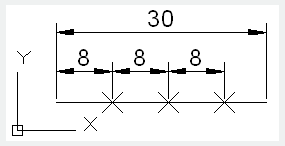
The MEASURE command is used to create points or blocks by measured interval along the length or perimeter direction.
Command Access:
Ribbon : Home > Draw > Point > Measure
Menu : Draw > Point > Measure
Command : MEASURE
Command Prompts:
Select object to measure:
Specify length of segment or [Block]:
Function Description:
Points or blocks are located on the specified objects and the local plane is parallel with XY plane. Users could use the DDPTYPE command to set the style and size of selected objects.
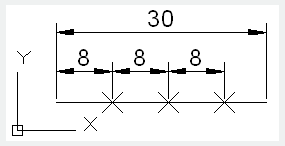
Relative Glossary:
Length of segment:
Place point object along the selected object with specified interval and begin from the nearest end point of selecting point.
When selecting a closed polyline, the specified length will be measured from the first point.
When selecting a circle, the specified length will be measured from current snap angle. If the current snap angle is 0, the specified length will be measured from the right circle point.
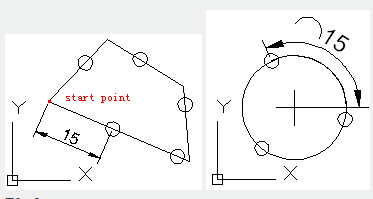
Block:
Place blocks along selected object by specified interval. Align block with object:
Yes:
the inserted block will be rotated around insertion point and its horizontal line will be aligned to tangent to the selected object.
No:
insert block by a rotation angle of 0.
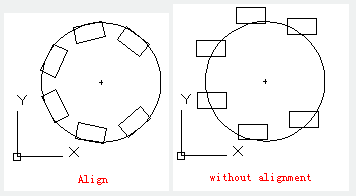
After specifying length of segment, blocks will be inserted by specified interval. If the inserting block containing some variable attributes, those attributes will be abandoned.
Article ID: 2220
Created: August 18, 2021
Last Updated: August 18, 2021
Author: GstarCAD MY /KW
Online URL: https://www.kb2.gstarcad.com.my/article.php?id=2220