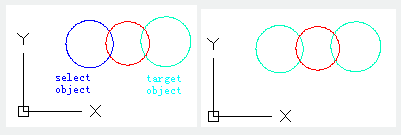
The LAYMRG command is used to merge specified layer to target layer and delete previous one.
Command Access:
Ribbon : Home > Layer > LAYMRG
Menu : Format > Layer Tools > Layer Merge
Command : LAYMRG
Command Prompts:
Select object on layer to merge or [Name]:
Select object on target layer or [Name]:
Function Description:
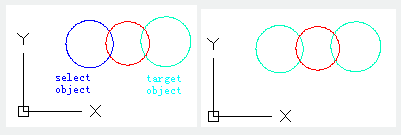
Users could reduce layer number by this command. The layer of selected object will be replaced by the layer of target object. Select the "Name" option, the following dialog box pops up:
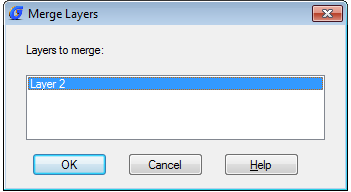
Inputting “-laymrg” under command prompt, it will display options.
Article ID: 2184
Created: August 17, 2021
Last Updated: August 17, 2021
Author: GstarCAD MY /KW
Online URL: https://www.kb2.gstarcad.com.my/article.php?id=2184