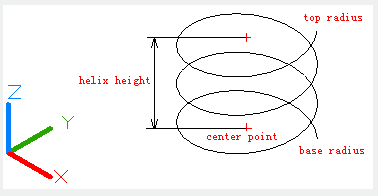
The HELIX command is used to create a 2D helix or a 3D spring.
Command Access:
Ribbon : Home > Draw > Helix
Menu : Draw > Helix.
Command : HELIX
Command Prompts:
Turns=3.0000 Twist=CCW
Specify center point of base:
Specify base radius or [Diameter] <1.0000>:
Specify top radius or [Diameter] <1.0000>:
Specify helix height or [Axis endpoint/Turns/turn Height/tWist] <1.0000>:
Function Description:
The helix could be used as sweep path for creating spring, thread, and circular stair by SWEEP command.
By default, the base radius is 1. The default base radius is always the previously inputted one of any solid graphic element or helix.
The default top radius is always the same as the base radius.
The base radius and top radius could not be specified to 0 at the same time.
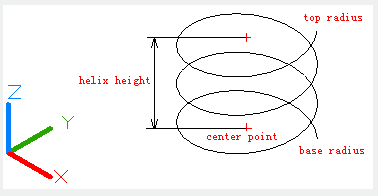
Relative Glossary:
Base radius:
Specify the helix base radius.
By default, the base radius is 1. During the process of drawing, the base radius is always previously entered value.
Top radius:
Specify the helix top radius.
By default, the top radius is always the same as base radius.
Axis Endpoint:
Specify the endpoint position of helix axis. The axis endpoint could be anywhere in the 3D space. The axis endpoint could define the length and direction of helix.
Turns:
Specify the helix turns. The turns should be smaller than 500.By default, the turns are 3. During the processing of drawing, the turns are always previously entered one.
Turn Height:
Specify the height of each turn.
If the height of turns is specified, the helix turns will be updated automatically.
If the turns are specified, uses could not change the helix height.
Twist:
Specify the way of drawing helix by clockwise (CCW) direction or counterclockwise (CLW) direction. The default value is CCW.
Article ID: 2147
Created: August 16, 2021
Last Updated: August 16, 2021
Author: GstarCAD MY /KW
Online URL: https://www.kb2.gstarcad.com.my/article.php?id=2147