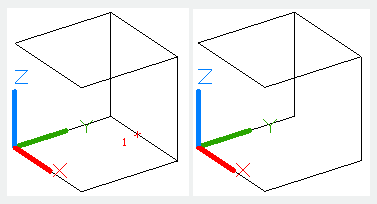
The EDGE command used to create a three-dimensional polygon mesh.
Command Access:
Command : EDGE
Command Prompts:
Specify edge of 3dface to toggle visibility or [Display]:
Enter selection method for display of hidden edges [Select/All] :
Function Description:
This command only has effect on objects created by 3DFACE command.
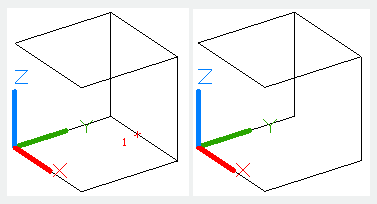
Relative Glossary:
Specify edge of 3dface to toggle visibility:
Select edge of 3dface to control its visibility. If one or more edges of 3dface are collinear, it will change all of their visibility.
Display:
Display invisible edges in 3dface.
Select:
Select partly visible 3dface edge to display it. Under this command prompt, the Auto Snap tool will automatically display appearance of invisible edges. Users must select each edge to display it.
All:
Select and display all invisible edges in 3dface. Under this command prompt, the Auto Snap tool will automatically display appearance of invisible edges. Users must select each edge to display it.
Article ID: 2111
Created: August 12, 2021
Last Updated: August 12, 2021
Author: GstarCAD MY /KW
Online URL: https://www.kb2.gstarcad.com.my/article.php?id=2111