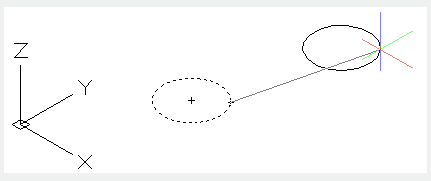
The COPY command is used to duplicate objects a specified distance in a specified direction.
Command Access:
Ribbon : Home > Change > Copy
Menu : Modify > Copy
Command : COPY
Shortcut : select objects to copy, and right-click in the drawing area, click Copy Selection option.
Command Prompts:
Select object:
Specify base point or [Displacement/mOde] :
Function Description:
Users could use COPYMODE system variable to control whether to create more than one copy automatically.
Relative Glossary:
Displacement:
Specify displacement and direction by coordinates.
Define a vector by two points, the length of vector represents the distance from the original object to copied object; the angle of vector displays the direction. If pressing ENTER under the command prompt of "Specify the second point", the coordinates of first point will be assumed as moving displacement. For example, if the base point is (5,9), pressing ENTER under the next prompt, the object will be moved from current place to a new place that is 5 units in X direction and 9 units in Y direction.
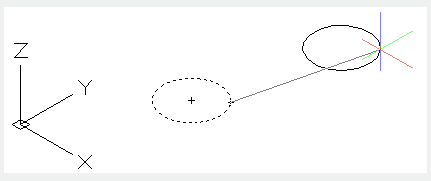
Mode:
Control whether to repeat copying automatically (COPYMODE system variable).
Single : Create a single copy of selected object and end the command.
Multiple : Replace the Single mode. Create multiple copies of selected object and repeat automatically.
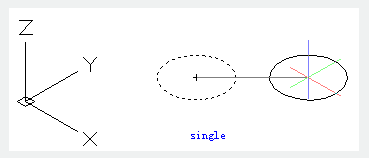
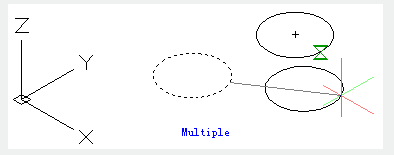
Article ID: 2053
Created: August 9, 2021
Last Updated: August 9, 2021
Author: GstarCAD MY /KW
Online URL: https://www.kb2.gstarcad.com.my/article.php?id=2053