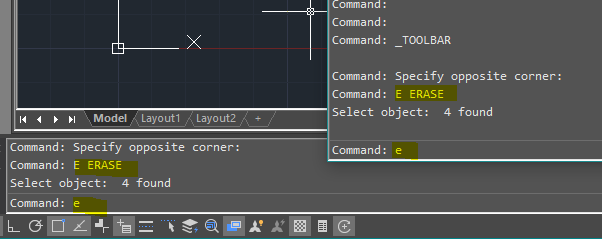
To correct or repeat commands, you can edit the text in the command window. Using the standard keys: UP, DOWN, HOME, END, and BACKSPACE.
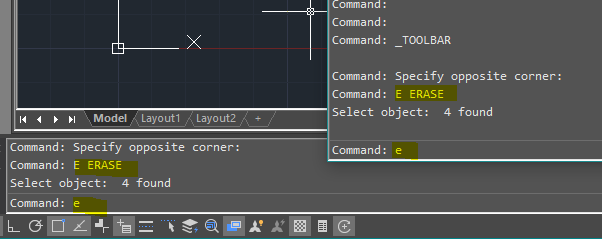
Any command used in the current session can be repeated. For example, you can cycle through the commands in the command window using the UP ARROW and DOWN ARROW and repeat it by pressing ENTER.
A shortcut menu is displayed when you right-click in the command or text window, from which you can access the five most recently used commands.
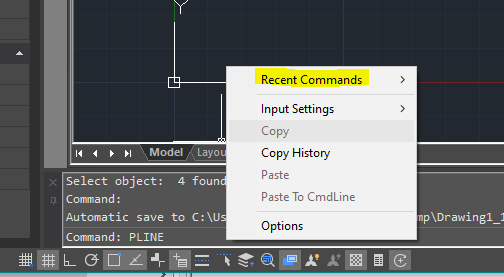
For most commands, a command line with two or three previous prompts is called the command history. You can scroll through the history or resize the command window by dragging its border to see more command history. In addition, you can press F2 to use the text window when you need a larger command window. For example, when you enter the commands with text output, such as LIST.
Article ID: 1303
Created: July 2, 2021
Last Updated: July 2, 2021
Author: kbadmin
Online URL: https://www.kb2.gstarcad.com.my/article.php?id=1303