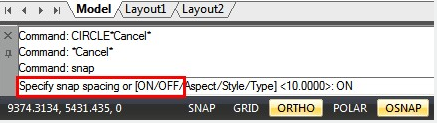
The settings of the system variables control by the command line.
With system variables, Snap, Grid, or Ortho modes can be turned on or off, and default scales for hatch patterns can be set. In addition, information about the current drawing and program configuration can be stored with system variables. They are sometimes used to change a setting, sometimes to display the current status.
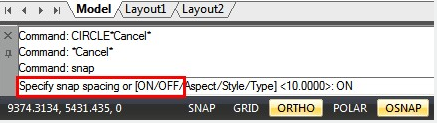
For example, if you change the value of the FILLMORE system variable, the hatch display is turned on or off. But some of the data is stored in a read-only system variable; the value can be shown but not allow to edit.
Article ID: 1302
Created: July 2, 2021
Last Updated: July 2, 2021
Author: kbadmin
Online URL: https://www.kb2.gstarcad.com.my/article.php?id=1302