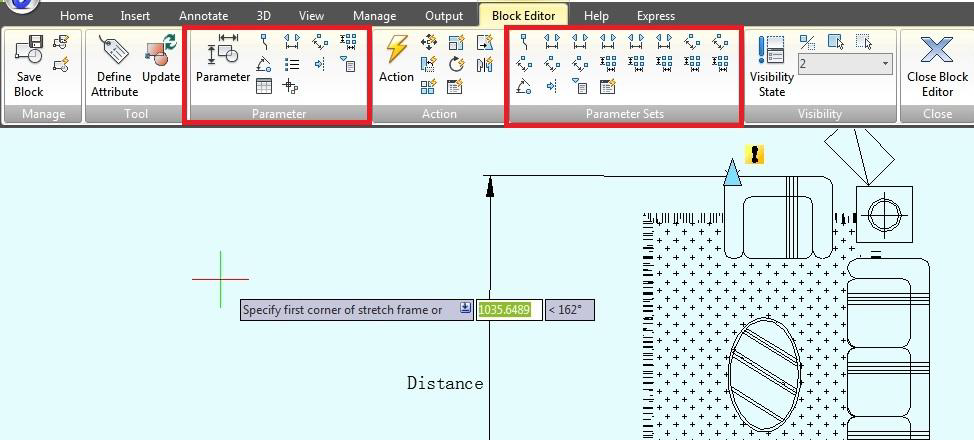
Parameters have an appearance similar to dimensions. Parameters also specify positions, distances, and angles for geometry in a block reference. When you add a parameter to a dynamic block definition, the parameter defines one or more custom properties for the block.
A dynamic block definition must contain at least one parameter. When a parameter is added to a dynamic block definition, grips associated with key points of the parameter are automatically added. You must then add an action to the block definition and associate the action with a parameter.
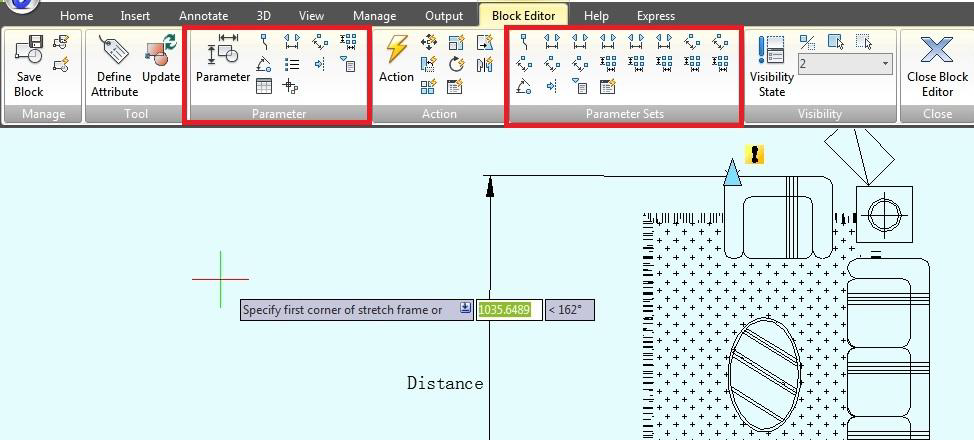
Point Parameter: Defines an X and Y location in the drawing. A point parameter can be associated with a move or stretch action.
Linear Parameter: Shows the distance between two anchor points. Constrains grip movement along a preset angle. A linear parameter can be associated with a move, stretch, scale or array action.
Polar Parameter: Shows the distance between two anchor points and displays an angle value. You can use both grips and the Properties palette to change both the distance value and the angle. A
polar parameter can be associated with a move, scale, stretch, polar stretch, or array action.
XY Parameter: Shows the X and Y distances from the base point of the parameter. It can be associated with a move, scale, stretch, or array action.
Rotation Parameter: Defines an angle. The rotation angle can be in any value or be defined in a range or a specified value.
Alignment Parameter: Defines an X and Y location and an angle. An alignment parameter always applies to the entire block and needs no action associated with it. An alignment parameter allows the block reference to automatically rotate around a point to align with another object in the drawing. An alignment parameter affects the rotation property of the block.
Flip Parameter: A flip parameter flips objects. You can associate a flip parameter with a flip action.
Visibility Parameter: Controls the visibility of objects in the block. A visibility parameter always applies to the entire block and needs no action associated with it. In a drawing, you click the grip to display a list of visibility states available for the block reference.
Lookup Parameter: Defines a custom property that you can specify or set to evaluate a value from a list or table you define. It can be associated with a single lookup grip. In the block reference, you click the grip to display a list of available values. You can associate a lookup parameter with a lookup action.
Base Point Parameter: Defines a base point for the dynamic block reference relative to the geometry in the block. It cannot be associated with any actions but can belong to an action's selection set.
Point Parameter: Defines an X and Y location in the drawing. A point parameter can be associated with a move or stretch action.
Linear Parameter: Shows the distance between two anchor points. Constrains grip movement along a preset angle. A linear parameter can be associated with a move, stretch, scale or array action.
Polar Parameter: Shows the distance between two anchor points and displays an angle value. You can use both grips and the Properties palette to change both the distance value and the angle. A polar parameter can be associated with a move, scale, stretch, polar stretch, or array action.
XY Parameter: Shows the X and Y distances from the base point of the parameter. It can be associated with a move, scale, stretch, or array action.
Rotation Parameter: Defines an angle. The rotation angle can be in any value or be defined in a range or a specified value.
Alignment Parameter: Defines an X and Y location and an angle. An alignment parameter always applies to the entire block and needs no action associated with it. An alignment parameter allows the block reference to automatically rotate around a point to align with another object in the drawing. An alignment parameter affects the rotation property of the block.
Flip Parameter: A flip parameter flips objects. You can associate a flip parameter with a flip action.
Visibility Parameter: Controls the visibility of objects in the block. A visibility parameter always applies to the entire block and needs no action associated with it. In a drawing, you click the grip to display a list of visibility states available for the block reference.
Lookup Parameter: Defines a custom property that you can specify or set to evaluate a value from a list or table you define. It can be associated with a single lookup grip. In the block reference, you click the grip to display a list of available values. You can associate a lookup parameter with a lookup action.
Base Point Parameter: Defines a base point for the dynamic block reference relative to the geometry in the block. It cannot be associated with any actions, but can belong to an action's selection set.
Article ID: 1282
Created: November 13, 2019
Last Updated: June 30, 2021
Author: kbadmin
Online URL: https://www.kb2.gstarcad.com.my/article.php?id=1282