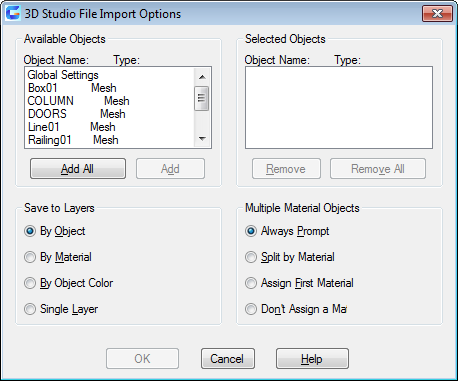
3DSIN
Ribbon: Insert > Import > Import > 3D Ssudio..
Menu: Insert > 3D Ssudio...
Function Description:
Users could import a lot of data from 3ds Max file, such as meshes, materials, mappings, light sources, and cameras.
There are some date could not be imported, such as procedural material, smooth organisation and key frame data. Lights and materials could be imported by the CONVERTOLDLIGHTS and CONVERTOLDMATERIALS commands.
Inputting 3DSIN in command line, the "3D Studio File Import" dialog box pops up. After selecting the file to be imported, it will display the "3D Studio File Import Options" dialog box.
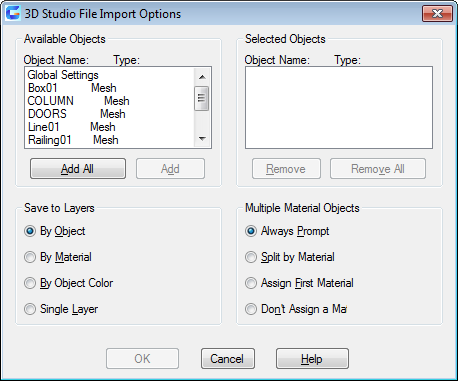
In the "3D Studio File Import" Dialog box, it displays all 3D objects that available and selected, users could save all 3D objects to layers and manage objects with multiple materials.
Article ID: 1206
Created: April 7, 2017
Last Updated: June 30, 2021
Author: kbadmin
Online URL: https://www.kb2.gstarcad.com.my/article.php?id=1206