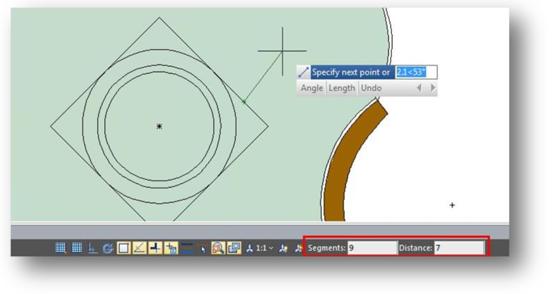
GstarCAD 2017 brings you a new visual enhancement for two object snap options. On Drafting Settings window, under Object Snap tab, when you select both Distance from Endpoint and Divide Segments options, and you draw an object on the current drawing, you will see at status bar the respective snap options you selected before. So you can easily entry new values for both options.
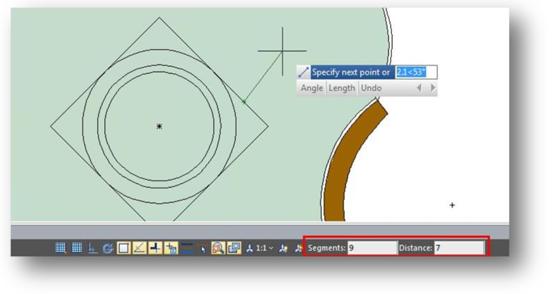
Article ID: 1183
Created: October 13, 2016
Last Updated: July 6, 2021
Author: kbadmin
Online URL: https://www.kb2.gstarcad.com.my/article.php?id=1183