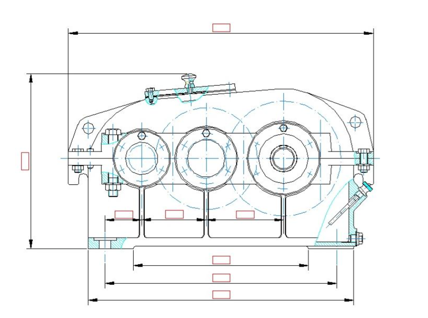
Have you ever found that when you open a drawing, you see your texts are missing? You only see them as
boxes like below.
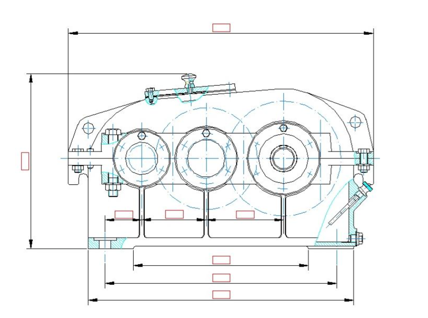
This is actually a setting to simplify the drawing appearance. By simplifying the text appearance, you can work with drawing faster. Check the trick to turn on the missing text in your drawing.
QTEXT
The system variable that responsible for this appearance is QTEXTMODE. This system variable is stored in drawing, so it‟s drawing specific. Not for all drawings. You can turn it on/off by typing QTEXTMODE. Value 1 means it is active and 0 is inactive (default). So use it only when you don‟t work with text.
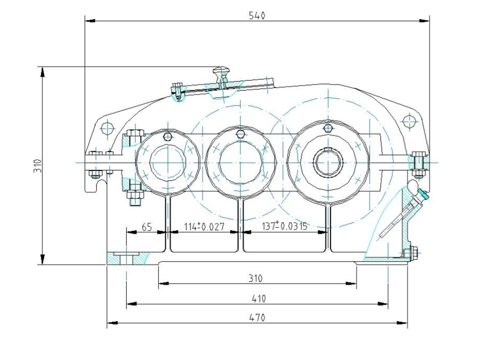
Article ID: 1101
Created: April 3, 2016
Last Updated: April 3, 2016
Author: kbadmin
Online URL: https://www.kb2.gstarcad.com.my/article.php?id=1101