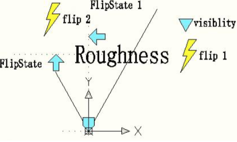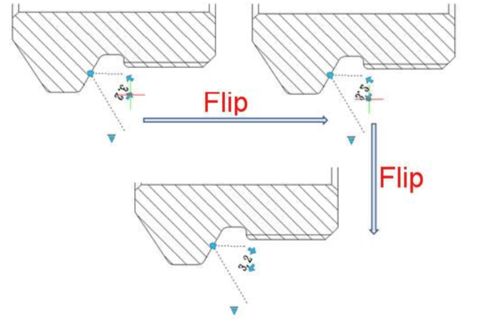When you use the "roughness symbol block" to label the spare parts, the symbol is sometimes already in the right position, however, the characters' direction is not right. We need to add the "character flip" function to receive the correct label.
1. Add Flip Parameter:
Click the "flip" parameter button; add the flip parameter according to prompt, as shown in the picture.
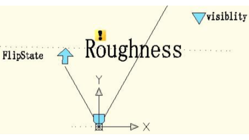
2. Add Flip Action:
Click the flip action button on the action panel, match parameter and object for the action. Herein, we choose "roughness" as the object, and position the action button, as shown in below picture.
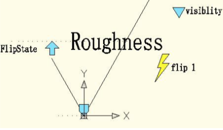
Use the same method to add a pair of flip parameter and action of the vertical direction, as shown: