Do you have to work with different drawing versions? Or maybe you mostly have to send your DWG files in older file format? You can set to save the files to older file format version, by default.
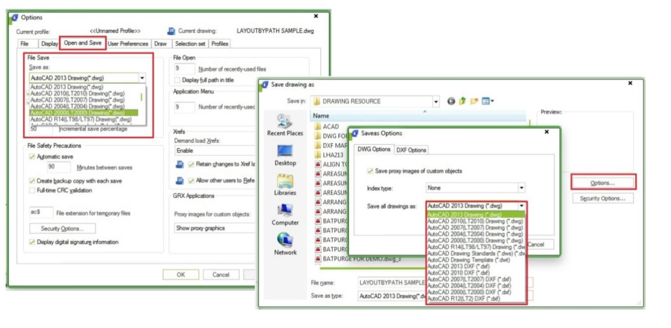
You can access it in option dialog box, in open and save tab, under File Save option. Also, in the Save drawing as dialog box, select options and change the default to the lowest file format the other users can open it. Now you don‟t have to worry the others can‟t open your GstarCAD files!