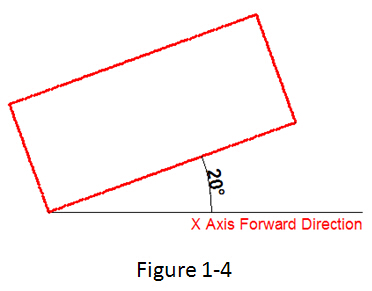
(Enhancement ) OBLIQUE(O) is a newly added option to draw a rotate rectangle. The behavior of the oblique option is similar to the behavior in line command. With the oblique option, you can locate the angle of the bottom line and the length to get a rotated rectangle, you can draw an oblique rectangle that has a specific angle with X-axis and horizontal or has a random angle to refer to any line.
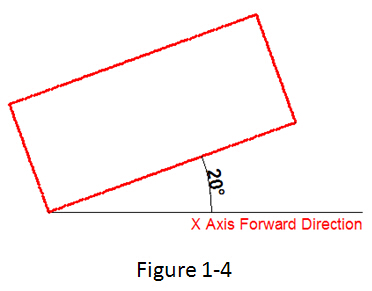
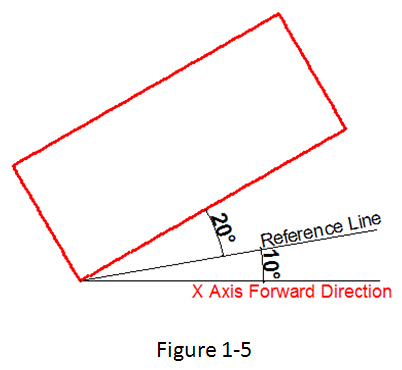
Practice example:
To draw the rotate rectangle in Figure 1-4, the steps as below:
1. Execute RECTANG command and input the oblique option or click the rotate rectangle icon in ribbon panel.
2. Specify first point:
3. Specify next point or [Angle]: a(Input Angle option)
4. Specify angle [Reference] <0>:20
5. Enter rectangle width: 800
6. Enter rectangle height: 350
To draw the rotate rectangle when there is a reference line in Figure 1-5, the steps as below:
1. Execute RECTANFG command and input oblique option or click the rotate rectangle icon in ribbon panel.
2. Specify first point:
3. Specify next point or [Angle]a
4. Specify angle [Reference] <0>:r
5. Select a line object: (Select the reference line)
6. Specify an angle: 20
7. Enter rectangle width: 800
8. Enter rectangle height: 350
Article ID: 1025
Created: April 1, 2016
Last Updated: June 29, 2021
Author: kbadmin
Online URL: https://www.kb2.gstarcad.com.my/article.php?id=1025