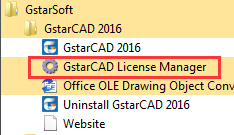
You may just install GstarCAD 2016 on the same computer and activate online using the existing Serial Number.
Applicable to all GstarCAD2015 licenses purchased during year 2015, with included 2016 upgrade.
if you wish to transfer or activate GstarCAD 2016 on a new Computer , you need to go through the RETURN ONLINE procedures from existing GstarCAD 2015 PC first.
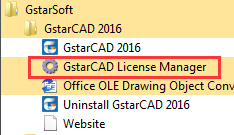
Launch GstarCAD License Manager, Select the license > click Return License.
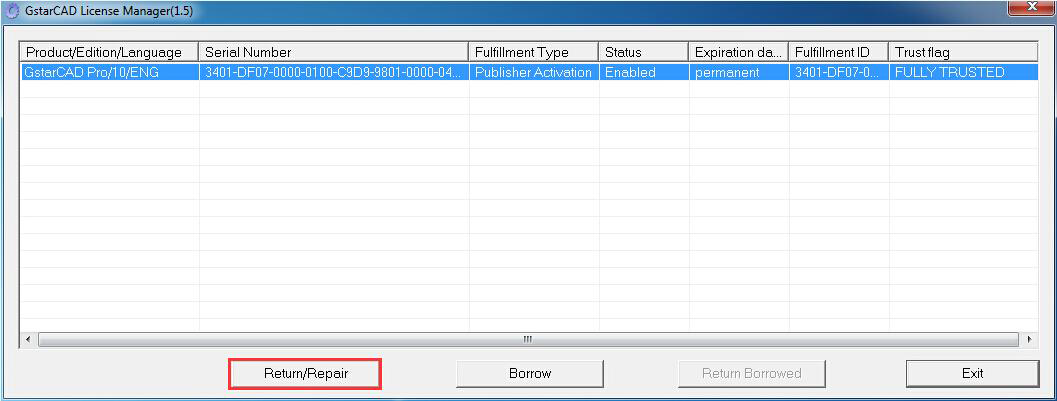
You may just install GstarCAD 2016 on the other computer and activate online using the existing Serial Number.
If not internet access, alternatively use GstarCAD offline return method.
Article ID: 1010
Created: March 23, 2016
Last Updated: July 6, 2021
Author: kbadmin
Online URL: https://www.kb2.gstarcad.com.my/article.php?id=1010